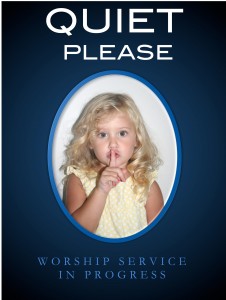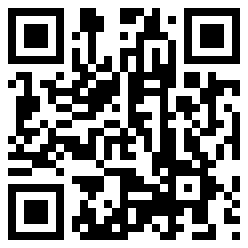QR Codes
QR CODES are popping up everywhere. Do you want to be on the cutting edge, and have your very own QR Code? It’s quite easy to do.
1) First, pick a service on the web like Kaywa or Kimtag. We have found that Kimtag is good for making a code that shows where you are on the web – Twitter, Facebook, etc. The downside is that Kimtag produces a QR Code that is hard for many QR Readers to read. Our favorite is KAYWA. Our advice would be to try several different QR Code makers on the web and see which one works the best for you!
2) Decide what it is you want readers of your QR Code to find. If it’s going to be on your business card, maybe you want it to direct them to your blog’s website.
3) Now – just take the web address (or text, etc…) of whatever you want for your QR Code and plug it into the QR Maker and select a size.
4) Hit “Generate” and there you have it – your very own QR Code! The code will pop up, as well as html code you can use to embed it. It will look like this:
Tags: QR CODE